How to Access another Computer Using Chrome Browser
Remote access is most common activity that we do at our workplace, Skype for business is most common tool to communicate with client at most of the organization, have you ever thought to use remote desktop access at your home computer, there are plenty of alternative are available like Team Viewer, In this post I will talk about how you can take remote desktop access in chrome browser itself.
Chrome Remote Desktop Access is a cool website that makes easier to give or take remote desktop access, in the browser itself. All you have to do is Install Chrome extension; After installation it will generate the code which you can share to give access to your computer. (End use must have same extension installed). Chrome remote desktop support wide range of OS platform (Windows, Mac and Linux). It has its Android and iOS App that make it easier to take remote desktop access using mobile devices.
If you like my work, Please Upvote, Follow, Resteem and Comment!...You may also continue reading my recent posts which might interest you:
Follow Me: @amar-patel
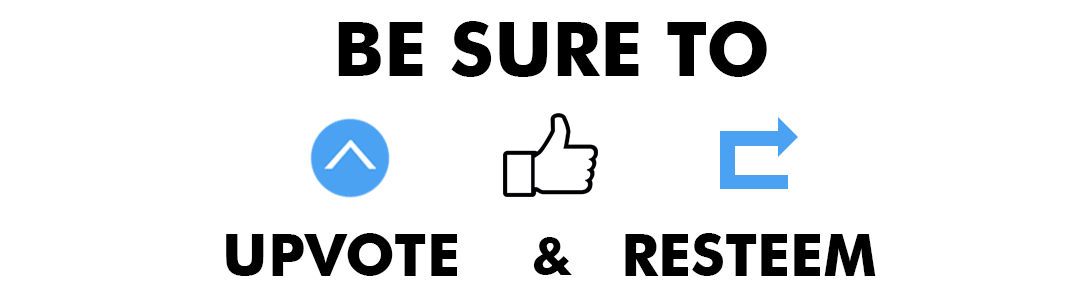










Comments