
How to fix chrome not showing Scroll bar for WordPress website
https://pixabay.com/vectors/google-chrome-logo-browser-brand-1326908/
Google crome recent update not sowing scroll bar for a website that i was working for. When i open my website in Mozilla Firefox and It was showing. After i google the problem i found that it is feature developed by Google chrome which is in beta stage and a user can disable it under Chrome Flags but it did not resolve the issue.
To fix this issue for a WordPress website install custom CSS plugin and paste the following code.
/* Enter Your Custom CSS Here */
::-webkit-scrollbar {
-webkit-appearance: none;
}
::-webkit-scrollbar {
width: 10px;
}
::-webkit-scrollbar-track {
background: #ffb400;
border:1px solid #ccc;
}
::-webkit-scrollbar-thumb {
background: #cc00ff;
border:1px solid #eee;
height:100px;
border-radius:5px;
}
::-webkit-scrollbar-thumb:hover {
background: blue;
}
Above code is customizable, you can easily customize your scroll bar colour and its background. it works 100 % without any problem.
Follow Me: @amar-patel

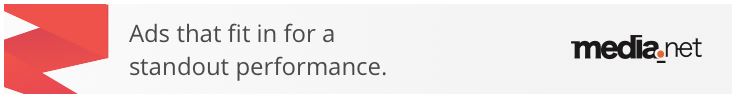










Comments